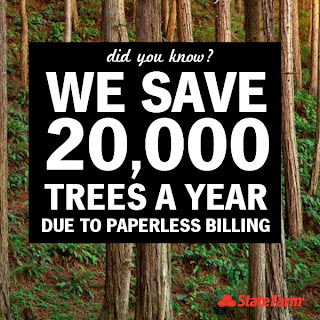If you are interested in these topics--teaching Twitter, connecting to families, and/or learning from student evaluations of your teaching--then you will find useful ideas in these blog posts.
 |
| The Art of Twitter / mkhmarketing / CC BY 2.0 |
Online Teaching and Twitter: Beyond the Basics
http://www.onlinecolleges.net/online-teaching-and-twitter-beyond-the-basics/
Melissa A. Venable, PhD
http://www.onlinecolleges.net/about/
Venable shares great ideas for introducing Twitter to educators. These strategies can be modified for other students, also.
 |
| Connect / http://www.gotcredit.com/ / CC BY 2.0 |
8 Digital Resources To Stay Connected to Families This Summer
http://theinnovativeeducator.blogspot.com/2015/05/8-digital-resources-to-stay-connected.html
Lisa Nielsen
http://theinnovativeeducator.blogspot.com/p/about-me.html
Nielsen recommends using social media tools to stay connected with families this summer. She provides many good examples. Which tool will work best for you?
 |
| Amazing Teachers / Bunches and Bits (Karina) / CC BY-NC-ND 2.0 |
Here Are Forms Students Will Be Using To Evaluate The Class & Me
http://larryferlazzo.edublogs.org/2015/05/16/here-are-forms-students-will-be-using-to-evaluate-the-class-me/
Larry Ferlazzo
http://larryferlazzo.edublogs.org/about/
I have always learned so much from the evaluation forms I ask my students to complete at the end of a course. It is interesting--and instructive--to read Ferlazzo's reactions to his students' evaluations and to see an example of an evaluation form he designed and used.