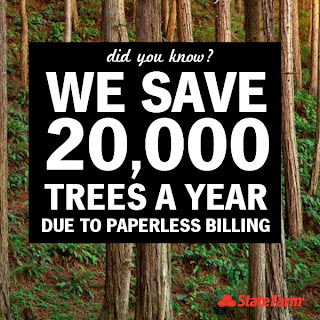 |
| Going Green / State Farm / CC BY 2.0
PAPERLESS Classroom Hacks: Teacher Efficiency
http://www.hotlunchtray.com/paperless-classroom-hacks-teacher-efficiency/ Penny Christensen http://www.hotlunchtray.com/about/ http://www.hotlunchtray.com/wp-content/uploads/2014/04/Personal-Bio-Plate.pdf Penny Christensen initially asks us to "identify what you want." If we choose what we want to accomplish by going paperless, we can decide how to begin our journey. She provides good advice for the beginning steps... and then shares practical suggestions for software, hardware, and structure appropriate to use to meet our goals. Christensen's recommendations are very good for folks interested in developing a paperless classroom. |
 |
| Skype Classroom - Sharks / Laurie Sullivan / CC BY 2.0 |
http://www.edudemic.com/skype-in-classroom/
Kristen Hicks
http://www.edudemic.com/author/kristenhicks/
Skype--a free service for calls--has been used by friends, families, and businesses for many years. It is now also becoming more popular in classrooms.
- Skype is the modern penpal for students when it is used for collaboration with other classrooms.
- Experts can visit your classroom virtually more readily than they can in person.
- Teachers can communicate with students and their parents who are too ill or otherwise unavailable to be in class.
- Educators and/or volunteers can be available to students for tutoring outside the classroom.
- Classrooms can host virtual career exploration days with parents as the experts for the students.
- Teachers can facilitate group meetings for projects and extracurricular activities.
 |
| Technology Use / Denise Krebs / CC BY 2.0 |
http://www.freetech4teachers.com/2015/05/seven-steps-for-creating-videos-in-your.html#.VVAAVuf4mPV
Richard Byrne
http://www.freetech4teachers.com/p/about-richard-byrne-and-free-technology.html#.VVAAgOf4mPU
For many years we have taught students and their teachers to plan projects before they actually create anything. Is that what you actually do? I find that I must do some creating before I understand what it is that I need to plan.
Richard Byrne has re-visited the creation process and changed his approach to one that--I believe--is useful, practical, and relevant for students. Plus--I think--it works. Read his explanation and his revised creation process for short classroom videos to see if you agree.
Thanks for the mention Jo! I am considering making a series of Teacher Efficiency posts like this one on going paperless. Glad to connect with you and your readers!
ReplyDeleteI'll look forward to reading that series, Penny!
Delete